Step by step on how to navigate your wrkman app to hire artisans
This is a step-by-step guide on how to go from signing up to hiring, rating, and reviewing artisans on wrkman.

1. Open your wrkman app
2. Quickly set up your wrkman profile if you haven’t
3. Click on select services
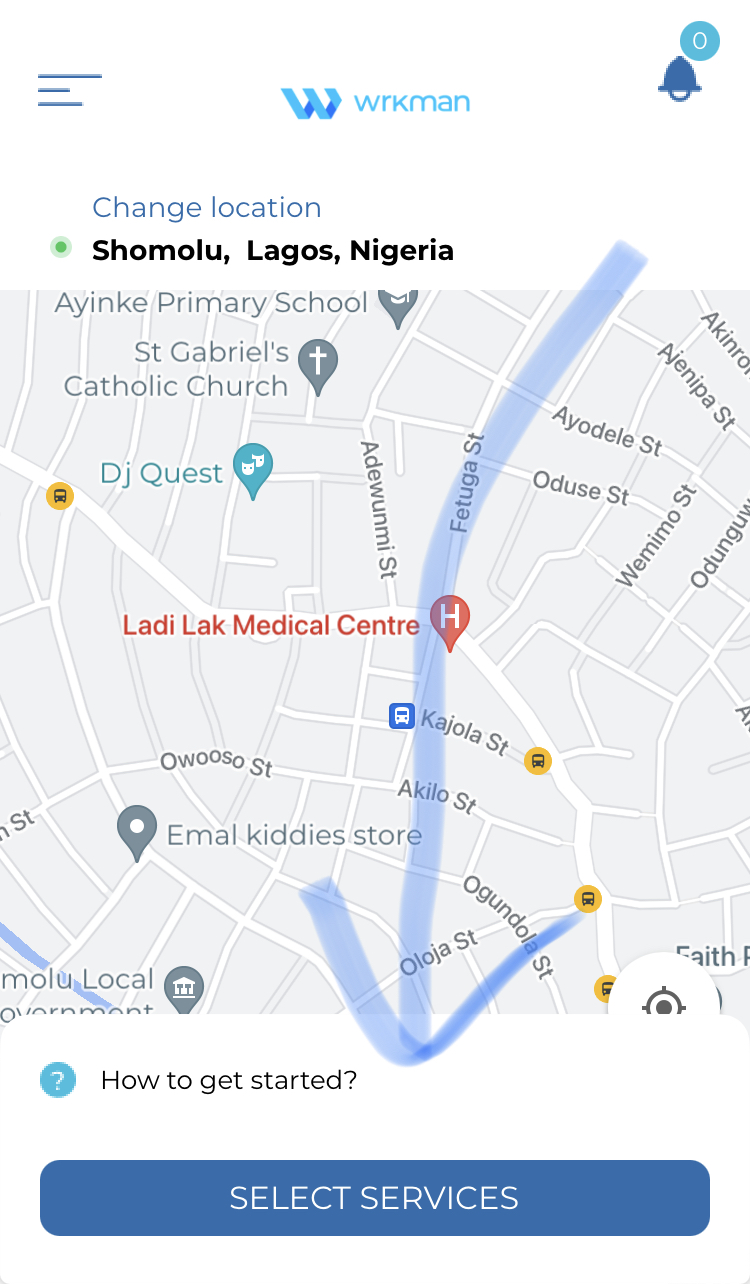
4. Choose any service you need from our 21 main categories. we have much more specific sub-categories.
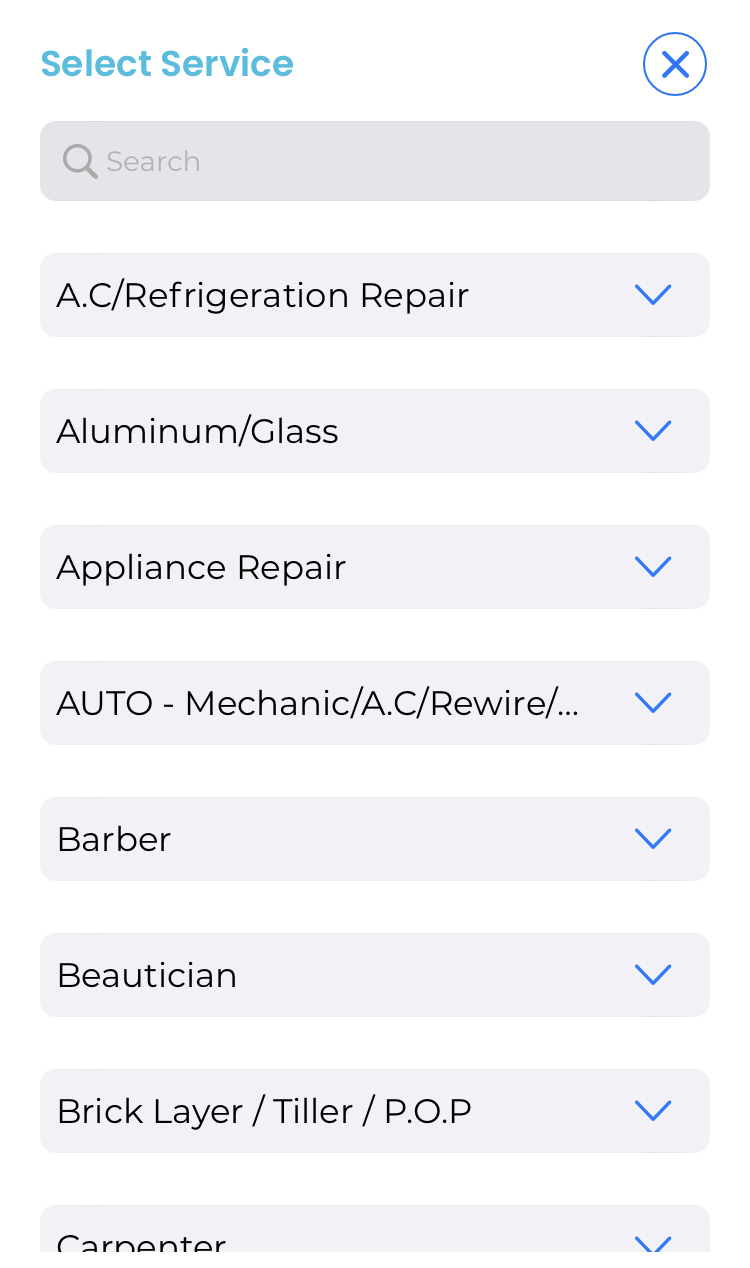
5. Select any service of your choice, you’ll see a list of all the artisans around you.
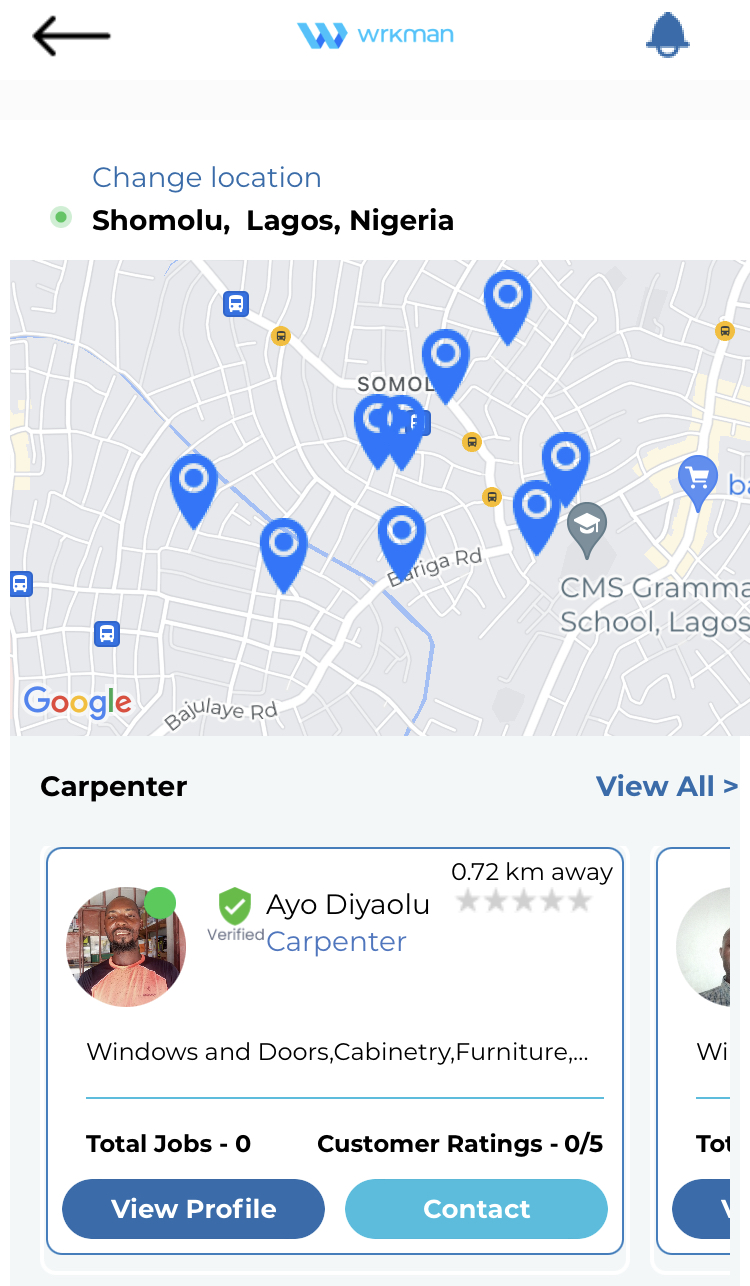
6. If there are no artisans around your immediate location, you get a message that says ‘sorry, there are no available providers within 20km of your location’
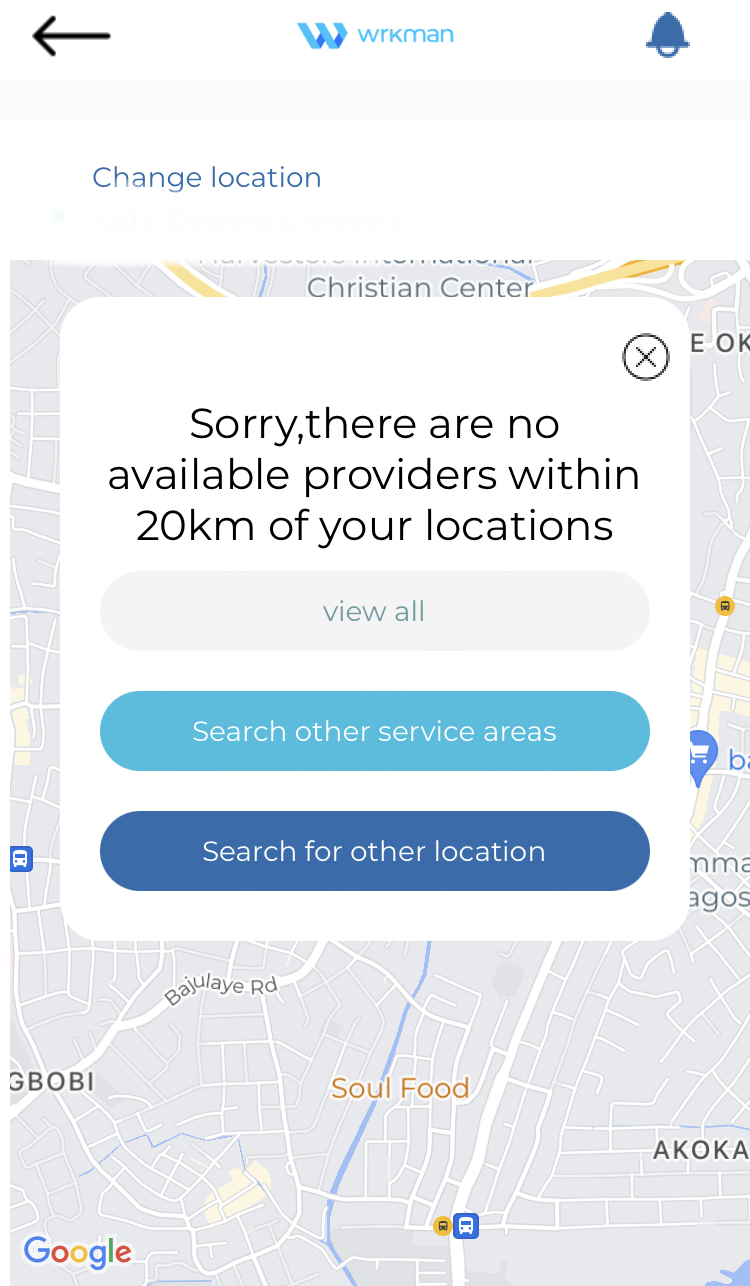
7. Select an artisan, and click check profile. There you get to see their name, previous works, and reviews by other wrkman users.
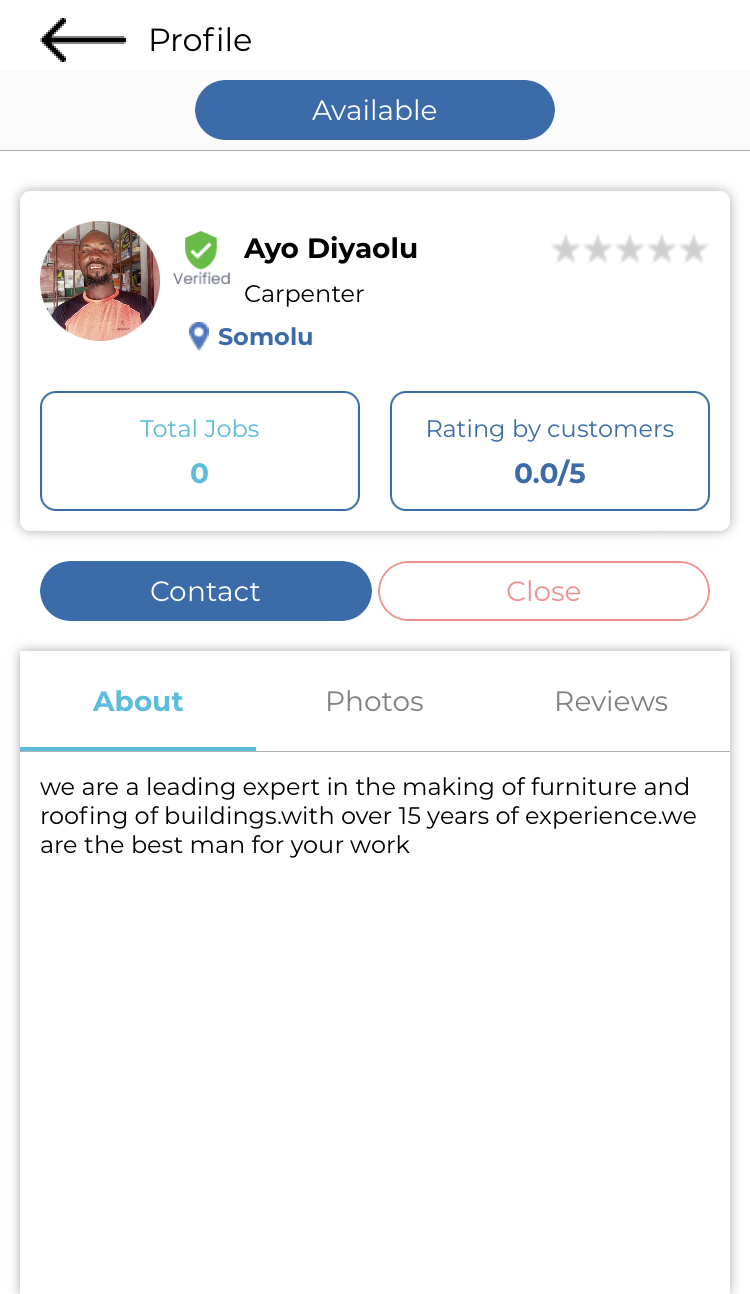
8. Click contact, you have the option to call directly or book a request. When you call, it means you're ready to hire right away, but when you book, you set the appointment date to fit your schedule.
1. Conclude transactions.
2. Rate your artisan's work between 1 star and 5 stars.
3. Write a review for other members of the community to reference.
+234 706 994 8802, +161 2695 8484
info@wrkmanapp.com
10593, Colorado Ave N Brooklyn Park, MN 55443